Introduction
The Point APIs are HTTP-based RESTful APIs that use OAuth 2.0 for authorization. API request and response bodies are formatted in JSON.
Authentication
To authorize, use this code:
curl "api_endpoint_here"
-H "Authorization: <access_token>"
Make sure to replace
<access_token>with your API key.
Point uses API <access_token> to allow access to the API. You can register a new account Point Registration.
Point expects for the API key to be included in all API requests to the server in a header that looks like the following:
Authorization: Bearer <access_token>
Get Access Token
curl -X POST \
https://api.point.red/api/v1/auth/login \
-H 'Accept: application/json' \
-H 'Content-Type: application/x-www-form-urlencoded' \
-d 'username=johndoe&password=mysecurepassword'
Response
{
"data": {
"id": 1,
"name": "johndoe",
"first_name": "John",
"last_name": "Doe",
"address": null,
"phone": null,
"email": "johndoe@gmail.com",
"phone_confirmation_code": null,
"phone_confirmed": 0,
"email_confirmation_code": "eyJpdiI6IkVsaGhmdU5IbXpCNlRDU0",
"email_confirmed": 0,
"created_at": "2018-10-08 15:30:41",
"updated_at": "2018-10-08 15:30:41",
"access_token": "eyJ0eXAiOiJKV1QiLCJhbGciOPOSUzI1NiIsImp0aSI6ImY5M2U5YTY4ZmM4MjE4OTRhZGIwOTlhYWNhMGNkYzgyYzQ3MWVlMGZhYjJkYWEyOGIyMGJmZWM4YjU3ZGQWETg4OWIyNzA1MDU2ZTAyNzdjIn0.eyJhdWQiOiIxIiwianRpIjoiZjkzZTlhNjhmYzgyMTg5NGFkYjA5OWFhY2EwYDSjODJjNDcxZWUwZmFiMmRhYTI4YjIwYmZlYzhiNTdkY2Q5ODg5YjI3MDUwNTZlMDI3N2MiLCJpYXQiOjE1NDAyNTk3VDgsIm5iZiI6MTU0MDI1OTc0OCwiZXhwIjoxNTcxNzk1NzQ4LCJzdWIiOiIxIiwic2NvcGVzIjpbXX0.WKZ7_5qbP9MDCJY6eqTXYgBAZ8WYgOk6XeqaW289QYBQBP-SmtK3xIS44J-KgmLdw4bv0RcBJbK1KmSqhfKSSW6jDprkpDcaP4cSSFM02XBCgVFQJko2xq3MPyaS3xWzw3-tgLeX4w_SVSDIIdP7C82sJRVDlZ84qkzRQY3FSK78eYsNwkvdyAANi_XuHVH5USzAe_DPq-33Rwnl5NuL2WyiJ0sb6-5hco7V6vqMvQo9DXvDn49gtOUvfwqGtN_PrWNFMEDtxiWE0_RVgKqFj8PTcINTpiDvM9-Q9tb8j0B9__Xr5vGB8RdIVZaOyuMxIxIEqeCJRxPlMuZyYTrVwXQW0GktDhsjoEtXkqbA5BG3LycoyZXR0yyVSbZeGZ7QvZK50MFO9JG2X-58j0PUhD4DoyZnUSQx0X2zNlkZds3OAyxPK9OT-PJRO6BVhZ9rZWr2iiWWEWfDq8LivRIud0MG197T2jgvEU3Bd1tx5zDDw7ONSJl98ZhZPpWgKx7GX-7tDRr2rtRVVHig94zWCL5-YZagmoddIf9HxZh3_aq4IVSFh8GaW_ZaPVGLCu9ZTv04Y7Rj-mHCFN0VGz0E6e4AyPbXarG2XjQijiOrmtCic9ShUIDIBjVptC-oG4XoHysx-N1uNGk3W5sLBS7aFetVjSwYTHboMNdz1n1-B1s",
"token_type": "Bearer",
"token_id": "f93e9a68fc821894adb099aaca0cdc82c5r1ee0fab2daa28b20bfec8b57dcd9889b0215056e0277c",
"token_expires_in": 1571795748
}
}
Get Access Token.
HTTP Request
POST http://api.point.red/api/v1/auth/login
URL Parameters
| Parameter | Type | Description |
|---|---|---|
| username (required) | string | Your username |
| password (required) | string | Your password |
API Request
To construct a REST API request, combine these components:
API Service URL
SANDBOX= https://api.sandbox.point.redLIVE= https://api.point.red
HTTP Methods
RESTful APIs enable you to develop any kind of web application having all possible CRUD (create, retrieve, update, delete) operations. REST guidelines suggest using a specific HTTP method on a specific type of call made to the server
| Method | Description |
|---|---|
DELETE |
Deletes a resource. |
GET |
Shows details for a resource or lists resources. |
PATCH |
Partially updates a resource. |
POST |
Creates or manages a resource. |
PUT |
Updates a resource. |
HTTP Request Headers
HTTP request headers is a component of a network packet sent by a browser or client to the server to request for a specific page or data on the Web server. The commonly used HTTP request headers are:
| Header | Description |
|---|---|
| Accept | Required for operations with a response body. Specifies the response format. The syntax is: Accept: application/json. |
| Content-Type | Required for operations with a request body. Specifies the request format. The syntax is: Content-Type: application/json. |
| Authorization | Required to get an access token or make API calls. To make REST API calls, include the bearer token in the Authorization header with the Bearer authentication scheme: Authorization: Bearer <access_token> |
| Tenant | Required for all request to your project, Tenant is a project code when you creating a new project |
Query parameters
Optional. Controls which data appears in the response. Use to filter, limit the size of, and sort the data in an API response.
For most REST GET calls, you can specify one or more optional query parameters on the request URI to Filter, Limit, and Sort the data in an API response. For filter parameters, see the individual GET calls.
Pagination
curl -X GET \
'https://api.point.red/api/v1/master/groups?group_type=customer&limit=20&page=1' \
-H 'Accept: application/json' \
-H 'Authorization: Bearer <access_token>' \
-H 'Content-Type: application/json' \
Response
"data": {
...
},
"links": {
"first": "https://api.point.red/api/v1/master/groups?page=1",
"last": "https://api.point.red/api/v1/master/groups?page=3",
"prev": null,
"next": "https://api.point.red/api/v1/master/groups?page=2"
},
"meta": {
"current_page": 1,
"from": 1,
"last_page": 3,
"path": "https://api.point.red/api/v1/master/groups",
"per_page": "20",
"to": 2,
"total": 53
}
The JSON from the paginator will include meta information such as total, current_page, last_page, and more. The actual result objects will be available via the data key in the JSON array.
Paginated responses always contain meta and links keys with information about the paginator's state:
| Response Variable | Type | Description |
|---|---|---|
| first | string | The first page of pagination |
| last | string | The last page of pagination |
| prev | string | The previous page of pagination |
| next | string | The next page of pagination |
| current_page | int | Current page |
| from | int | Data row start from |
| last_page | int | Number of available page of pagination |
| path | string | URI of pagination |
| per_page | int | Number of row per page |
| to | int | Data row until |
| total | int | Total data |
API Response
Point API calls return HTTP status codes. Some API calls also return JSON response bodies that include information about the resource including one or more contextual HATEOAS links. Use these links to request more information about and construct an API flow that is relative to a specific request.
HTTP status codes
Each REST API request returns a success or error HTTP status code.
Success
In the responses, Point returns these HTTP status codes for successful requests:
| Status code | Description |
|---|---|
200 OK |
The request succeeded. |
201 Created |
A POST method successfully created a resource. If the resource was already created by a previous execution of the same method, for example, the server returns the HTTP 200 OK status code. |
202 Accepted |
The server accepted the request and will execute it later. |
204 No Content |
The server successfully executed the method but returns no response body. |
Error
In the responses for failed requests, Point returns HTTP 4XX or 5XX status codes.
For all errors except Identity errors, Point returns an error response body that includes additional error details in this format.
| HTTP status code | Typical error code and error message | Cause |
|---|---|---|
400 Bad Request |
INVALID_REQUEST. Request is not well-formed, syntactically incorrect, or violates schema. |
The server could not understand the request. Indicates one of these conditions: The API cannot convert the payload data to the underlying data type. The data is not in the expected data format.A required field is not available. A simple data validation error occurred. |
401 Unauthorized |
AUTHENTICATION_FAILURE. Authentication failed due to invalid authentication credentials. |
The request requires authentication and the caller did not provide valid credentials. |
403 Forbidden |
NOT_AUTHORIZED. Authorization failed due to insufficient permissions. |
The client is not authorized to access this resource although it might have valid credentials. For example, the client does not have the correct OAuth 2 scope. Additionally, a business-level authorization error might have occurred. For example, the account holder does not have sufficient funds. |
404 Not Found |
RESOURCE_NOT_FOUND. The specified resource does not exist. |
The server did not find anything that matches the request URI. Either the URI is incorrect or the resource is not available. For example, no data exists in the database at that key. |
405 Method Not Allowed |
METHOD_NOT_SUPPORTED. The server does not implement the requested HTTP method. |
The service does not support the requested HTTP method. For example, PATCH. |
406 Not Acceptable |
MEDIA_TYPE_NOT_ACCEPTABLE. The server does not implement the media type that would be acceptable to the client. |
The server cannot use the client-request media type to return the response payload. For example, this error occurs if the client sends an Accept: application/xmlrequest header but the API can generate only an application/json response. |
415 Unsupported Media Type |
UNSUPPORTED_MEDIA_TYPE. The server does not support the request payload’s media type. |
The API cannot process the media type of the request payload. For example, this error occurs if the client sends a Content-Type: application/xmlrequest header but the API can only accept application/json request payloads. |
422 Unprocessable Entity |
UNPROCCESSABLE_ENTITY. The API cannot complete the requested action, or the request action is semantically incorrect or fails business validation. |
The API cannot complete the requested action and might require interaction with APIs or processes outside of the current request. No systemic problems limit the API from completing the request. For example, this error occurs for any business validation errors, including errors that are not usually of the 400 type. |
429 Unprocessable Entity |
RATE_LIMIT_REACHED. Too many requests. Blocked due to rate limiting. |
The rate limit for the user, application, or token exceeds a predefined value. |
500 Internal Server Error |
INTERNAL_SERVER_ERROR. An internal server error has occurred. |
A system or application error occurred. Although the client appears to provide a correct request, something unexpected occurred on the server. |
503 Service Unavailable |
SERVICE_UNAVAILABLE. Service Unavailable. |
The server cannot handle the request for a service due to temporary maintenance. |
Master
Master data represents the business objects that contain the most valuable, agreed upon information shared across an organization.
Master data is usually non-transactional in nature, but in some cases gray areas exist where transactional processes and operations may be considered master data by an organization. For example, master data may contain information about customers, products, employees, materials, suppliers, and vendors.
Groups
You need to specify which groups you want to retrieve or save, there is available master table
Available type:
- customer
- supplier
- item
- service
Create Group
curl -X POST \
https://api.point.red/api/v1/master/groups \
-H 'Accept: application/json' \
-H 'Authorization: Bearer <access_token>' \
-H 'Content-Type: application/x-www-form-urlencoded' \
-d 'type=<type>&name=<name>'
Response
{
"data": {
"id": 1,
"name": "John Doe",
"type": "App\\Model\\Master\\Customer",
"updated_at": "2018-10-22 06:14:27",
"created_at": "2018-10-22 06:14:27",
"updated_by": 1,
"created_by": 1
}
}
Create a Group.
HTTP Request
POST http://api.point.red/api/v1/master/groups
URL Parameters
| Parameter | Type | Description |
|---|---|---|
| type (required) | string | |
| name (required) | string |
Get Groups
curl -X GET \
'https://api.point.red/api/v1/master/groups?type=customer' \
-H 'Accept: application/json' \
-H 'Authorization: Bearer <access_token>' \
-H 'Content-Type: application/json' \
-H 'cache-control: no-cache'
Response
{
"data": [
{
"id": 1,
"name": "General",
"type": "App\\Model\\Master\\Customer"
},
{
"id": 2,
"name": "Member",
"type": "App\\Model\\Master\\Customer"
}
]
}
List Groups.
HTTP Request
GET http://api.point.red/api/v1/master/groups
Query Parameters
| Parameter | Type | Description |
|---|---|---|
| type (required) | string |
Show Group
curl -X GET \
'https://api.point.red/api/v1/master/groups/<id>' \
-H 'Authorization: Bearer <access_token>' \
-H 'cache-control: no-cache'
Response
{
"data": {
"id": 1,
"type": "App\\Model\\Master\\Customer",
"name": "General"
}
}
Show a group.
HTTP Request
GET http://api.point.red/api/v1/master/groups/<id>
URL Parameters
| Parameter | Type | Description |
|---|---|---|
| id (required) | int | The ID of the groups to retrieve |
Update Group
curl -X POST \
https://api.point.red/api/v1/master/groups \
-H 'Accept: application/json' \
-H 'Authorization: Bearer <access_token>' \
-H 'Content-Type: application/x-www-form-urlencoded' \
-d 'type=<type>&name=<name>'
Response
{
"data": {
"id": 1,
"name": "John Doe",
"type": "App\\Model\\Master\\Customer",
"updated_at": "2018-10-22 06:14:27",
"created_at": "2018-10-22 06:14:27",
"updated_by": 1,
"created_by": 1
}
}
Update a Group.
HTTP Request
PATCH http://api.point.red/api/v1/master/groups/<id>
URL Parameters
| Parameter | Type | Description |
|---|---|---|
| id (required) | int | The ID of the group to delete |
| type (required) | string | |
| name (required) | string |
Delete Group
curl "https://api.point.red/api/v1/master/groups/<id>"
-X DELETE
-H "Authorization: <access_code>"
Return response 204 with no data
Delete a Group
HTTP Request
DELETE http://api.point.red/api/v1/master/groups/<id>
URL Parameters
| Parameter | Type | Description |
|---|---|---|
| id (required) | int | The ID of the group to delete |
Customers
A customer is an individual or business that purchases the goods or services produced by a business.
Create Customer
curl -X POST \
https://api.point.red/api/v1/master/customers \
-H 'Accept: application/json' \
-H 'Authorization: Bearer <access_token>' \
-H 'Content-Type: application/x-www-form-urlencoded' \
-d 'name=<name>'
Response
{
"data": {
"id": 1,
"name": "John Doe",
"updated_at": "2018-10-22 06:14:27",
"created_at": "2018-10-22 06:14:27",
"updated_by": 1,
"created_by": 1
}
}
Create a Customer.
HTTP Request
POST http://api.point.red/api/v1/master/customers
URL Parameters
| Parameter | Type | Description |
|---|---|---|
| name (required) | string |
Get Customer
curl -X GET \
'https://api.point.red/api/v1/master/customers' \
-H 'Accept: application/json' \
-H 'Authorization: Bearer <access_token>' \
-H 'Content-Type: application/json' \
-H 'cache-control: no-cache'
Response
{
"data": [
{
"id": 1,
"name": "John Doe",
},
{
"id": 2,
"name": "Charlie",
}
]
}
List Customer.
HTTP Request
GET http://api.point.red/api/v1/master/customers
Show Customer
curl -X GET \
'https://api.point.red/api/v1/master/customers/<id>' \
-H 'Authorization: Bearer <access_token>' \
-H 'cache-control: no-cache'
Response
{
"data": {
"id": 1,
"name": "John Doe"
}
}
Show a Customer.
HTTP Request
GET http://api.point.red/api/v1/master/customers/<id>
URL Parameters
| Parameter | Type | Description |
|---|---|---|
| id (required) | int | The ID of the customers to retrieve |
Update Customer
curl -X POST \
https://api.point.red/api/v1/master/customers \
-H 'Accept: application/json' \
-H 'Authorization: Bearer <access_token>' \
-H 'Content-Type: application/x-www-form-urlencoded' \
-d 'name=<name>'
Response
{
"data": {
"id": 1,
"name": "John Doe",
"updated_at": "2018-10-22 06:14:27",
"created_at": "2018-10-22 06:14:27",
"updated_by": 1,
"created_by": 1
}
}
Update a Customer.
HTTP Request
PATCH http://api.point.red/api/v1/master/customers/<id>
URL Parameters
| Parameter | Type | Description |
|---|---|---|
| id (required) | int | The ID of the group to delete |
| name (required) | string |
Delete Customer
curl "https://api.point.red/api/v1/master/customers/<id>"
-X DELETE
-H "Authorization: <access_code>"
Return response 204 with no data
Delete a Customer
HTTP Request
DELETE http://api.point.red/api/v1/master/customers/<id>
URL Parameters
| Parameter | Type | Description |
|---|---|---|
| id (required) | int | The ID of the group to delete |
Supplier
Supplier may refer to:
- Manufacturer, uses tools and labour to make things for sale
- Processor (manufacturing), converts a product from one form to another
- Packager (manufacturing), encloses products for distribution, storage, sale, and use
- Distributor (business), the middleman between the manufacturer and retailer
- Wholesaler, sells goods or merchandise to retailers
- Franchised dealership, local franchised distribution
- Merchant, a professional dealing with trade
Create Supplier
curl -X POST \
https://api.point.red/api/v1/master/suppliers \
-H 'Accept: application/json' \
-H 'Authorization: Bearer <access_token>' \
-H 'Content-Type: application/x-www-form-urlencoded' \
-d 'name=<name>'
Response
{
"data": {
"id": 1,
"name": "John Doe",
"updated_at": "2018-10-22 06:14:27",
"created_at": "2018-10-22 06:14:27",
"updated_by": 1,
"created_by": 1
}
}
Create a Supplier.
HTTP Request
POST http://api.point.red/api/v1/master/suppliers
URL Parameters
| Parameter | Type | Description |
|---|---|---|
| name (required) | string |
Get Supplier
curl -X GET \
'https://api.point.red/api/v1/master/suppliers' \
-H 'Accept: application/json' \
-H 'Authorization: Bearer <access_token>' \
-H 'Content-Type: application/json' \
-H 'cache-control: no-cache'
Response
{
"data": [
{
"id": 1,
"name": "John Doe",
},
{
"id": 2,
"name": "Charlie",
}
]
}
List Supplier.
HTTP Request
GET http://api.point.red/api/v1/master/suppliers
Show SUpplier
curl -X GET \
'https://api.point.red/api/v1/master/suppliers/<id>' \
-H 'Authorization: Bearer <access_token>' \
-H 'cache-control: no-cache'
Response
{
"data": {
"id": 1,
"name": "John Doe"
}
}
Show a SUpplier.
HTTP Request
GET http://api.point.red/api/v1/master/suppliers/<id>
URL Parameters
| Parameter | Type | Description |
|---|---|---|
| id (required) | int | The ID of the suppliers to retrieve |
Update Supplier
curl -X POST \
https://api.point.red/api/v1/master/suppliers \
-H 'Accept: application/json' \
-H 'Authorization: Bearer <access_token>' \
-H 'Content-Type: application/x-www-form-urlencoded' \
-d 'name=<name>'
Response
{
"data": {
"id": 1,
"name": "John Doe",
"updated_at": "2018-10-22 06:14:27",
"created_at": "2018-10-22 06:14:27",
"updated_by": 1,
"created_by": 1
}
}
Update a Supplier.
HTTP Request
PATCH http://api.point.red/api/v1/master/suppliers/<id>
URL Parameters
| Parameter | Type | Description |
|---|---|---|
| id (required) | int | The ID of the group to delete |
| name (required) | string |
Delete Supplier
curl "https://api.point.red/api/v1/master/suppliers/<id>"
-X DELETE
-H "Authorization: <access_code>"
Return response 204 with no data
Delete a Supplier
HTTP Request
DELETE http://api.point.red/api/v1/master/suppliers/<id>
URL Parameters
| Parameter | Type | Description |
|---|---|---|
| id (required) | int | The ID of the group to delete |